تشخیص اشیاء با استفاده از Raspberry Pi B+ 2014 - قسمت دوم

در قسمت اول دیدیم چجوری میشه تنسورفلو لایت پایتون (TensorFlow Lite Python) رو برای رزبری مدل Raspberry Pi B+ 2014 بیلد بگیریم و نصب کنیم.
در این قسمت میخوایم با استفاده از نمونه کدهای تنسورفلو به همراه کمی دستکاری، اشیاء رو از طریق دوربین یا تک-تصویر تشخیص بدیم.
بزن بریم!
در مرحله اول باید نمونه کدهای تنسورفلو رو کلون کنیم و وارد پوشه مورد نظر بشیم:
|
1 2 3 |
git clone https://github.com/tensorflow/examples --depth 1 cd examples/lite/examples/object_detection/raspberry_pi |
در مرحله دوم باید پیش نیازها رو نصب کنیم و مدلهای مورد نیاز رو دانلود کنیم که با این دستور انجام میشه:
|
1 |
bash download.sh . |
در ادامه میتونیم کد رو تست کنیم (دقت کنید که باید دوربین رزبری رو نصب و فعال کرده باشید):
|
1 |
python3 detect_picamera.py --model detect.tflite --labels coco_labels.txt |
دوربین رو به هر طرفی بگیرید و ببینید مدل هوش مصنوعی چه اشیائی رو تشخیص میده؟
تشخیص اشیاء در یک تصویر
کد نمونه تنسورفلو فقط با دوربین کار میکنه و برای اینکه بتونیم روی یک تصویر امتحانش کنیم باید تغییراتی رو در کد اعمال کنیم، برای این کار اول باید کتابخانه OpenCV رو برای پایتون نصب کنیم تا با استفاده از اون، تصویر رو بخونیم، داخلش نقاشی کنیم و نمایشش بدیم:
|
1 |
pip3 install opencv-python |
شاید برای شما مفید باشد: آموزش رزبری پای از 0 تا 100 از مقدماتی تا پیشرفته
این کتابخانه یک سری پیش نیاز داره که روی سیستم عامل رزبری شما باید نصب باشه، مثلا اگه خطا داد که نمیتونه libcblas.so رو پیدا کنه، باید کتابخانه زیر رو نصب کنید:
|
1 |
sudo apt install libatlas-base-dev |
این لینک میتونه در خطایابی نصب OpenCV به شما کمک کنه.
کتابخانه imutils رو هم برای تغییر سایز تصویر نیاز داریم:
|
1 |
pip3 install imutils |
ویدئو
ویدیو اینکه چطوری این کار رو انجام میدیم رو، اینجا می تونید ببینید:
سورس کد کامل
سورس کد کامل main.py:
|
1 2 3 4 5 6 7 8 9 10 11 12 13 14 15 16 17 18 19 20 21 22 23 24 25 26 27 28 29 30 31 32 33 34 35 36 37 38 39 40 41 42 43 44 45 46 47 48 49 50 51 52 53 54 55 56 57 58 59 60 61 62 63 64 65 66 67 68 69 70 71 72 73 74 75 76 77 78 79 80 81 82 83 84 85 86 87 88 89 90 91 92 93 94 95 96 97 98 99 100 101 102 103 104 105 106 107 108 109 110 111 112 113 114 115 116 117 118 119 120 121 122 123 124 125 126 127 128 129 130 131 132 133 134 135 136 137 138 139 140 141 142 |
# python3 # # Copyright 2021 Ali EP. All Rights Reserved. # # Licensed under the Apache License, Version 2.0 (the "License"); # you may not use this file except in compliance with the License. # You may obtain a copy of the License at # # https://www.apache.org/licenses/LICENSE-2.0 # # Unless required by applicable law or agreed to in writing, software # distributed under the License is distributed on an "AS IS" BASIS, # WITHOUT WARRANTIES OR CONDITIONS OF ANY KIND, either express or implied. # See the License for the specific language governing permissions and # limitations under the License. """Example using TF Lite to detect objects with the Raspberry Pi camera.""" from __future__ import absolute_import from __future__ import division from __future__ import print_function import argparse import io import re import time import numpy as np import cv2 import imutils from tflite_runtime.interpreter import Interpreter def load_labels(path): """Loads the labels file. Supports files with or without index numbers.""" with open(path, 'r', encoding='utf-8') as f: lines = f.readlines() labels = {} for row_number, content in enumerate(lines): pair = re.split(r'[:\s]+', content.strip(), maxsplit=1) if len(pair) == 2 and pair[0].strip().isdigit(): labels[int(pair[0])] = pair[1].strip() else: labels[row_number] = pair[0].strip() return labels def set_input_tensor(interpreter, image): """Sets the input tensor.""" tensor_index = interpreter.get_input_details()[0]['index'] input_tensor = interpreter.tensor(tensor_index)()[0] input_tensor[:, :] = image def get_output_tensor(interpreter, index): """Returns the output tensor at the given index.""" output_details = interpreter.get_output_details()[index] tensor = np.squeeze(interpreter.get_tensor(output_details['index'])) return tensor def detect_objects(interpreter, image, threshold): """Returns a list of detection results, each a dictionary of object info.""" set_input_tensor(interpreter, image) interpreter.invoke() # Get all output details boxes = get_output_tensor(interpreter, 0) classes = get_output_tensor(interpreter, 1) scores = get_output_tensor(interpreter, 2) count = int(get_output_tensor(interpreter, 3)) results = [] for i in range(count): if scores[i] >= threshold: result = { 'bounding_box': boxes[i], 'class_id': classes[i], 'score': scores[i] } results.append(result) return results def annotate_objects(image, results, labels, w, h): """Draws the bounding box and label for each object in the results.""" for obj in results: if obj['score'] < 0.6: continue # Convert the bounding box figures from relative coordinates # to absolute coordinates based on the original resolution ymin, xmin, ymax, xmax = obj['bounding_box'] xmin = int(xmin * w) xmax = int(xmax * w) ymin = int(ymin * h) ymax = int(ymax * h) # Overlay the box, label, and score on the camera preview cv2.rectangle(image, (xmin, ymin), (xmax, ymax), (0, 0, 255), 2) lbl = '%s %.2f' % (labels[obj['class_id']], obj['score']) cv2.putText(image, lbl, (xmin, ymin), cv2.FONT_HERSHEY_SIMPLEX, 0.5, (0, 0, 255), 2) def main(): parser = argparse.ArgumentParser( formatter_class=argparse.ArgumentDefaultsHelpFormatter) parser.add_argument( '--model', help='File path of .tflite file.', required=True) parser.add_argument( '--labels', help='File path of labels file.', required=True) parser.add_argument( '--threshold', help='Score threshold for detected objects.', required=False, type=float, default=0.4) args = parser.parse_args() labels = load_labels(args.labels) interpreter = Interpreter(args.model) interpreter.allocate_tensors() _, input_height, input_width, _ = interpreter.get_input_details()[0]['shape'] image = cv2.imread("cats-n-dogs-3.jpg") image = imutils.resize(image, width=input_width, height=input_height) image = cv2.cvtColor(image, cv2.COLOR_BGR2RGB) start_time = time.monotonic() results = detect_objects(interpreter, image, args.threshold) elapsed_ms = (time.monotonic() - start_time) * 1000 annotate_objects(image, results, labels, input_width, input_height) cv2.putText(image, '%.1fms' % (elapsed_ms), (8, 20), cv2.FONT_HERSHEY_SIMPLEX, 0.5, (0, 0, 255), 2) image = cv2.cvtColor(image, cv2.COLOR_RGB2BGR) cv2.imshow("Output", image) cv2.waitKey(0) if __name__ == '__main__': main() |

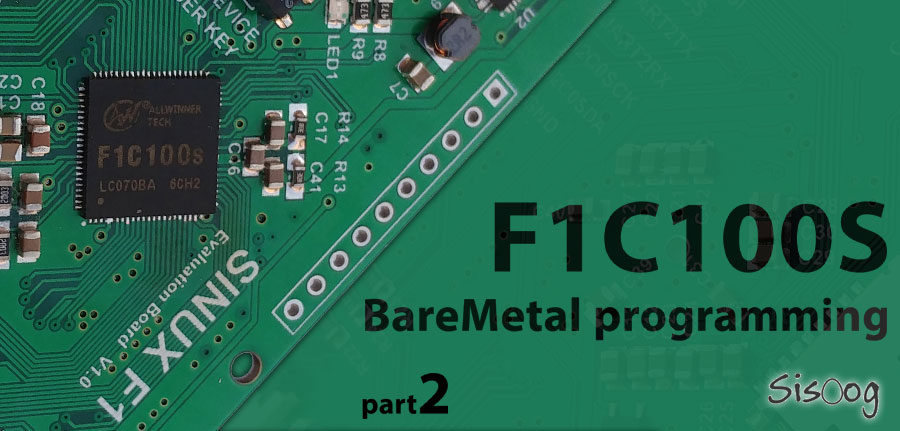
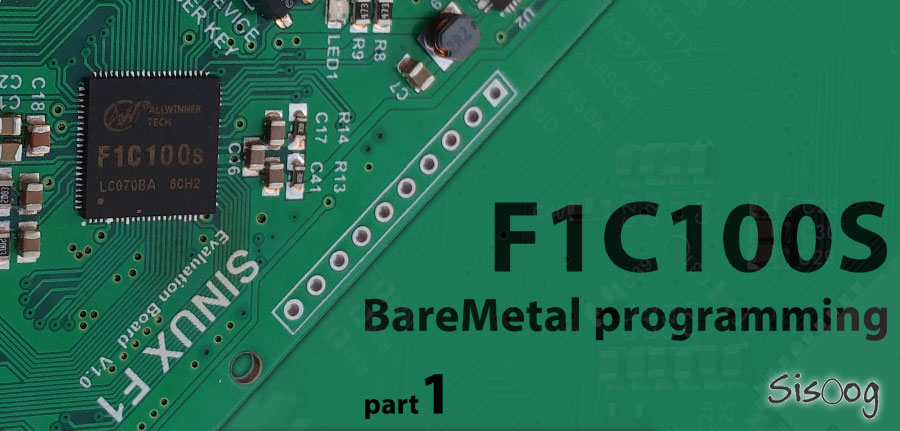
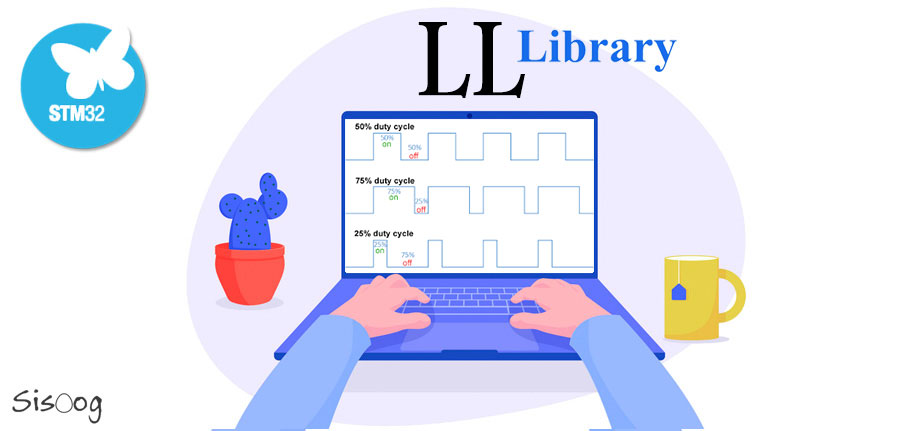
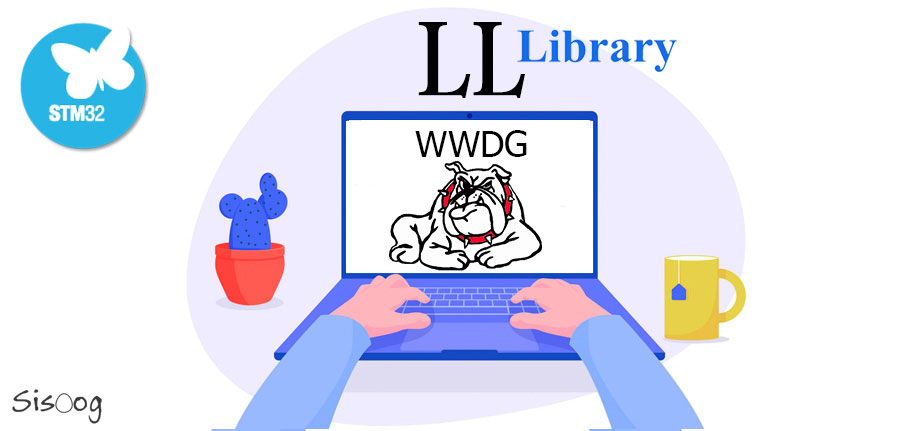
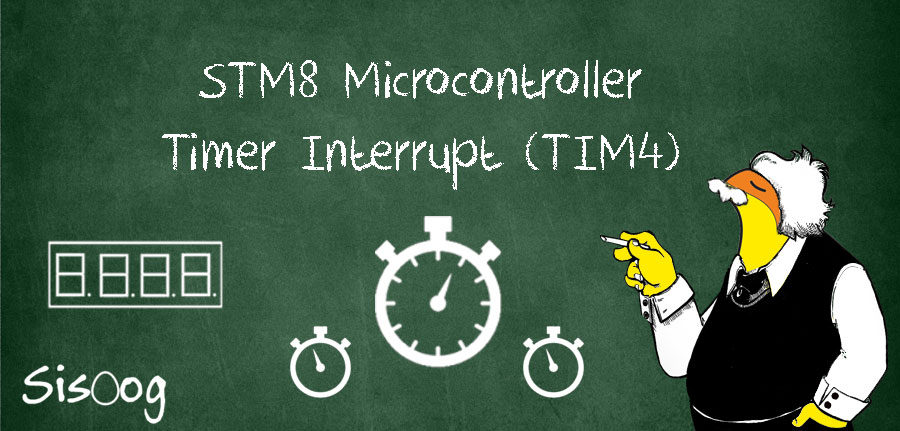



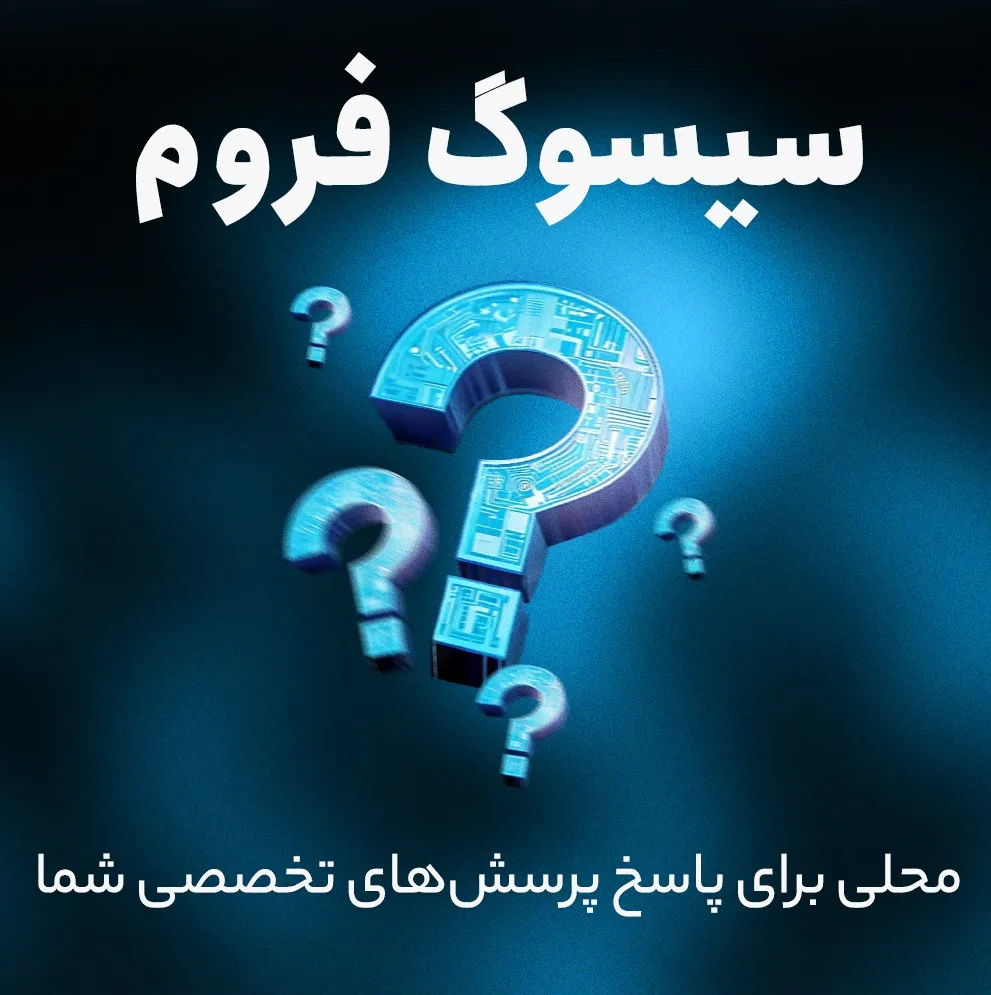

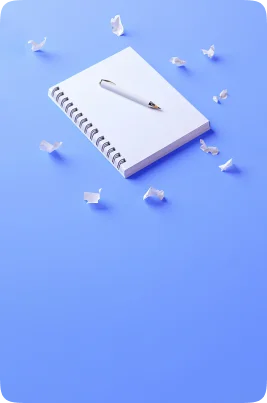

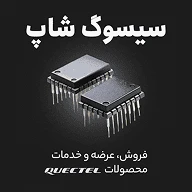
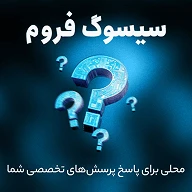




سیسوگ با افتخار فضایی برای اشتراک گذاری دانش شماست. برای ما مقاله بنویسید.