Raspberry Pi
Raspberry Pi is a small computer board specially in the shape (in the size of a credit card).it provide you with variety of solutions in IOT systems and programming fields. you can install many operation systems like windows and Linux but, the company recommends to use Raspbian OS. In a word Raspberry pi is known as the programmer’s Swiss army knife.
What to do with Raspberry Pi?
In this article we describe only the topic and do not want explain other details such as blinking LED or GPIO config. There are many tutorials about using Raspberry Pi pins or installing OS on it. Anyway, Raspberry Pi has a strong processor, able to run complex software like Python and C algorithms, but originally this is a daily-used ARM processor. you will learn from these articles to use Raspberry Pi without OS or any software in it and turn it to high-speed ARM processor.
Why Raspberry Pi is powerful?
Many experts cite that Raspberry Pi is an educational module and not industrial equipment so, we can not use it as a controller or device in industries or projects. Those who claim that, know these features as weak points of Raspberry Pi:
1: High power consumption.
2: High heat production.
3: you will not able to lock the written programs.
4: Linux base OS like Raspbian is not real time.
All above cases are correct and known as main Raspberry Pi drawbacks, but all systems which uses OS may have these problems. The first and second reasons are acceptable. When each CPU works at maximum clock produces more heat due to need power, it is reasonable.
Is Linux unstable?! It is true that in some cases Raspberry resets and not work correctly, but most of these problems derive from programmer. If you write a code without error handler or your software has a bug your Raspberry enter to unstable mode. During this time your raspberry may reset and the status of gpios are not predictable.
If you want protect your codes from copying, Linux OS and others may not appropriate choice. Imagine we delete OS and use low level languages like C or Assembly, we will have a powerful module with all peripherals like Ram and Ethernet.
How many Raspberry Pi models we have?
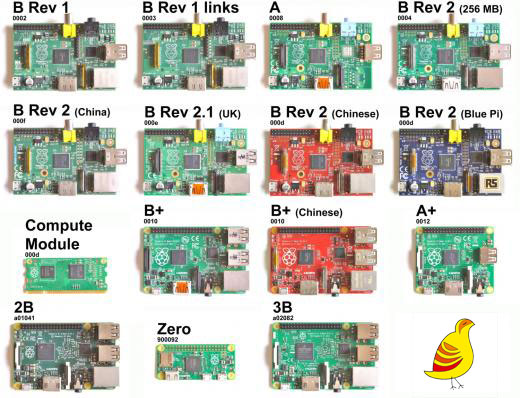
There is no difference which Raspberry Pi you want to install Linux, just format SD card and copy Linux OS on it. There are many tutorials about installing Linux on Raspberry Pi, refer to them for using Linux. The features which important for using hardware core list below:
Type of processor, operating frequency, amount of memory, memory address, different hardwares’ connection to the processor and etc.
First of all, we introduce types of available Raspberry Pi boards. Regarding CPU, there are three different classes.
ARM v6 Z Series
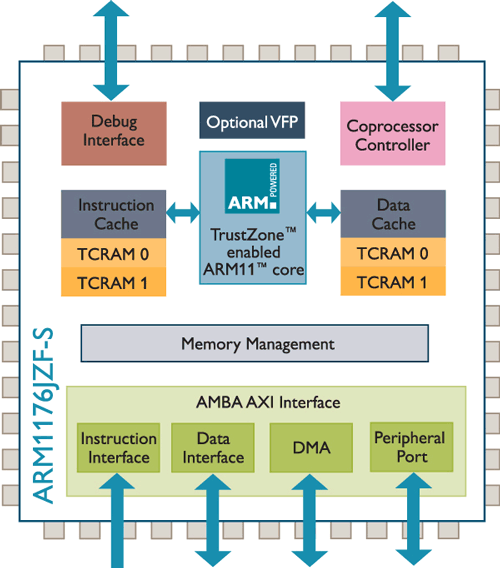
Raspberry A, B1 and B1+ use ARM1176JZ-F processor. All mentioned boards use BCM2835 chipset made by Broadcom company with 700 MHZ process clock rate.
ARM v7-A series
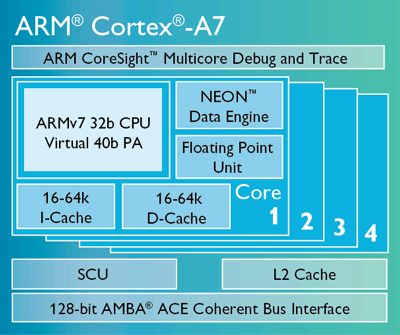
Only Raspberry Pi B2 uses this CPU which has 4 cores. These 4 cores are in BCM2836 chipset with 900 MHZ clock rate and made by Broadcom company.
ARM v8-A series
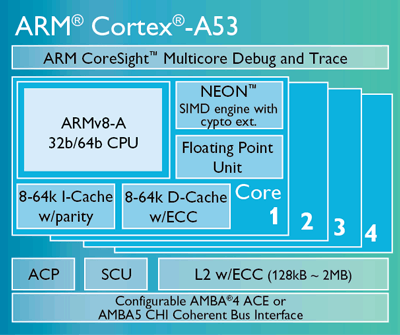
The last Raspberry product at the time of writing this part of article, is B3 with 4 cores named Cortex-A53, 64-bit, with 1200 MHZ clock rate.
In the next part we are going to discuss boot method and run the first educational code on Raspberry Pi board.
